Upload source code Net Core 2.2 lên Hosting Windows (IIS) xuất hiện thông báo lỗi sau:
HTTP Error 500.0 – ANCM In-Process Handler Load Failure
Common causes of this issue:
The specified version of Microsoft.NetCore.App or Microsoft.AspNetCore.App was not found.
The in process request handler, Microsoft.AspNetCore.Server.IIS, was not referenced in the application.
ANCM could not find dotnet.
Troubleshooting steps:
Check the system event log for error messages
Enable logging the application process’ stdout messages
Attach a debugger to the application process and inspect
For more information visit: https://go.microsoft.com/fwlink/?LinkID=2028526
Nguyên nhân
Lỗi handler trong file web.config
Khắc phục
Tìm và điều chỉnh giá trị modules trong thẻ handler trong file web.config như sau:
<handlers> <add name="aspNetCore" path="*" verb="*" modules="AspNetCoreModule**V2**" resourceType="Unspecified" /> </handlers>
thành
<handlers> <add name="aspNetCore" path="*" verb="*" modules="AspNetCoreModule" resourceType="Unspecified" /> </handlers>




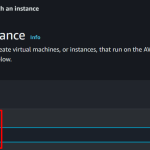

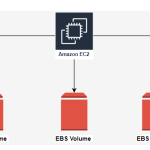
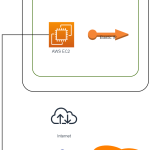
Để lại một phản hồi